Step-by-Step Guide to Resolve Touch Screen Problems in IPHONE

In case you are facing touch responsiveness issues in your IPHONE is common, and you don’t need to be stressed as you are not alone in facing this. Below you can follow a few simple steps and get yourself rid of this problem. These steps are as follows:
- Clean the Screen:
Many times, it has been noted that the problem is not with the screen but with the presence of dust particles on the screen. Take a soft, clean silk cloth, and gently wipe the screen. You need not wet the cloth sometimes the presence of dust particles, grease, and fingerprints can provide hindrance with the touch sensitivity of the smartphone.
- Check for the Screen Protectors:
Sometimes screen protectors don’t fit properly onto the screen, and the presence of air bubbles creates problems affecting the touch screen responsiveness with the device. You need to try removing the screen protector and see if the touch responsiveness improves. If you see that after removing it is improving the screen responsiveness issue, you need to remove it and buy a new one or you could also try adjusting the old screen protector.
- Give Your IPHONE a Restart:
A simple restart of your IPHONE could prove wonders and could fix many issues. You need to press and hold the side buttons and the volume down key (or just gently press the side button, depending on the IPHONE model). This process you need to follow till the “slide to power off” appears. Turn off your IPHONE, wait for a few seconds, and then turn your smartphone on. This process refreshes the phone’s software and resolves many issues within your Apple IPHONE.
- Update iOS:
Old iOS software versions of your Apple IPHONE could sometimes create issues. You need to make sure that your Apple IPHONE is using the latest version of the Apple iOS software version. If you want to make sure that you are using the latest version of the iOS software, you need to go to Settings > General > Software Update. In case any update is available, follow the onscreen instructions and install those updates. This could fix any bug or problem causing the on-screen touch sensitivity issues within your Apple IPHONE.
- Reset All Settings
Even now if the problem exists, you need to reset your Apple IPHONE settings. This won’t delete the data of your smartphone like contacts, photos, and important files and folders but will reset the system settings like the password of the Wi-Fi, etc. You can reset all settings of your smartphone by checking Settings > General > Reset > Reset All Settings. As soon as your IPHONE restarts you may need to reconfigure some settings of your Apple IPHONE. This fixes the touch sensitivity issues within your Apple IPHONE.
- Check for Hardware Issues
If all of the above steps don’t work, the problem could be with the hardware of your Apple IPHONE. Check carefully your IPHONE for any visible screen damage or problems. Many times, it has been seen that physical damage to the screen, or the internal components may cause touchscreen issues in your device. If you suspect that there is any hardware damage, you need to visit the Apple Service Center or the Independent Repair Provider (IRP) to get the perfect Apple IPHONE screen replacement.
- Check for App-Specific Issues
Many times, it has been seen that the problem is not with the entire screen but with specific apps of your IPHONE. If you realize that the problem is occurring after opening certain IPHONE Apps, you need to try closing those Apps and then reopening those Apps. You could also check the App Store for any updates for those specific Apps. It has been seen that Apps updation fixes any performance issues that might affect touch responsiveness in your device.
- Backup your Apple IPHONE data and Factory Reset Your Device
As a last option, if none of the above steps worked, you need to take a complete backup of your smartphone and perform a factory reset. This process removes all the content and settings of your device, so you need to first take a backup of your IPHONE. To complete this task, you need to go to Settings > General > Reset > Erase All Content and Settings. After the factory reset is complete you need to restore your backup and analyze whether the touch sensitivity issue is resolved or not.
Conclusion:
Touchscreen issues within IPHONE can be very frustrating to see, but with the help of a little bit of patience and the correct approach, you can resolve this problem easily. Be it cleaning the screen, checking for software updates or ensuring there is no hardware problem to factory resetting your Apple IPHONE, there are many steps you could take and resolve your problem with Apple IPHONE. If you have tried everything but the problem persists you need to visit the leading IPHONE repair company in Melbourne for the correct problem resolution.



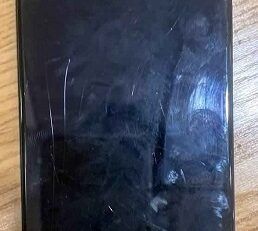









Leave a Reply