Most Commonly Occurring Issues in a Smartphone and Their Solutions

Are you a proud owner of a smartphone? If yes, then it may happen that due to unforeseen circumstances, your smartphone starts showing signs of commonly occurring issues like overheating, unresponsive
Overheating of Smartphone
Among various commonly occurring issues in smartphones overheating is the most widely known. It happens that while talking or using mobile for some time it becomes so hot that you avoid using or holding your smartphone anymore. This problem becomes so prevalent that you start thinking about how you should overcome this problem so that it doesn’t affect the performance of the smartphone. This overheating of the smartphone may raise doubt in your mind that the internal components or the screen may get affected and in the future overheating could damage the parts of your smartphone. There are many solutions to resolve the overheating issue in your smartphone like removing the smartphone case so that the heat could decapitate and cool the smartphone. You should also keep in mind that you don’t use your smartphone continuously for long. As a precautionary measure, you should never use your phone while charging. Also, you should not use high CPU-sucking applications for long in your smartphone so that you avoid preventing your smartphone from overheating. If you continue to face overheating issues within your smartphone you need to reach out to a professional.
Touch Screen Not Functioning as Expected
The touch screen of your smartphone may not be working properly due to the presence of dirt or due to the improper application of the screen protector on your smartphone screen. If you are facing a touch screen malfunctioning problem, then before you start looking for a qualified professional for smartphone screen repair try these simple steps. You need to completely turn off your smartphone and then start your smartphone after some time. This will stop all the running applications and will free some of the memory space. If you are using a screen protector on the mobile phone screen you need to ensure that the screen protector is properly applied and there are no air bubbles or space in between the smartphone screen and the screen protector. If you follow these simple steps, you will be able to resolve touchscreen issues within your smartphone easily.
Battery Creating Issues
If you are experiencing battery drainage issues within your smartphone you need to follow the below-mentioned steps to easily overcome this problem. You need to check the settings of your smartphone then in the battery section you will be able to see what is causing the battery drainage. If you notice that a few applications are causing battery drainage you need to disable those applications or if possible, you need to uninstall those applications which are consuming the maximum percentage of your smartphone battery. Also, you could visit the power management settings of your smartphone and turn on Stamina mode to save battery life.
Storage Space Full
A smartphone is meant to store your favorite photos and videos for you. The smartphone comes with internal memory, and you can add some more by installing a memory card within your smartphone. When the smartphone storage is full of photos and videos and if you try to add more the smartphone starts showing the message on the screen that the memory is full, and you are not allowed to do so. To free space within your smartphone, you need to remove all cache at first. Then, you need to install a cache cleaner to ensure the smartphone stays cleared of all unnecessary files and videos. The next step you can take is to delete all those applications and software which are not necessary, and you do not need them anymore. Also, you could shift all the media files like photos, videos, audio files, and documents to a cloud-based storage service easily accessible later on.
Slow Performance
Slow phones or laziness in your smartphone is caused due to various reasons like low memory, and installing too many applications and files within your smartphone which leaves no space in your smartphone. Every application within a smartphone needs space to run smoothly so when the space of the smartphone is full and an application doesn’t get enough space to run smoothly within the smartphone, then the smartphone starts running slow. In such a situation it becomes necessary that you remove or shift all the unnecessary files. photos, videos, and audio files to another place or store them in cloud storage which you can retrieve later on. This will free space within your smartphone and will enable it to work correctly.
These may be a few of the common problems that you may face with your smartphone. Now you also know the solution to these commonly occurring issues within a smartphone. So, whenever you face such a situation you can try these solutions so that you have a happy experience with your smartphone.









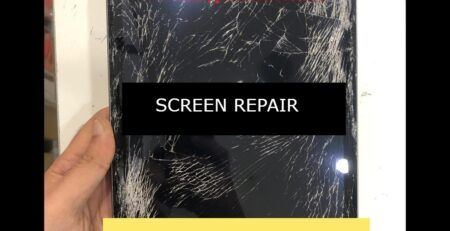

Leave a Reply