Common Problems Faced by Samsung Note 20 Users and Their Solutions

Do you own a Samsung Note 20 smartphone? If yes then you might also be facing a few common issues as reported by Samsung Note 20 smartphone users, with your smartphone which is leaving you confused as to what to do so that you can work properly with your favorite smartphone. In case you are also facing problems like these with your Samsung Note 20 smartphone continue reading this article which will let you know how to easily overcome these commonly known issues which you may be facing with your Samsung Note 20 smartphone.
Overheating of your phone
Overheating is the most common problem that you may be facing using your Samsung Note 20 smartphone. It happens that the phone becomes so hot while talking that you cannot use it further and you have to wait to make another call. Also, this might lead you to start thinking as to what to do to overcome this issue in your smartphone. The effect of the overheating is such that the screen of your Samsung phone may not work properly and you start thinking that you need to have a Samsung phone screen replacement. This issue can be resolved by taking your phone out of its case. This will open various ways by which heat decapitates and bring your phone back to the normal temperature. You should also have a break while using the smartphone again. Also, continuous usage of the smartphone should be avoided, and take a break while using your phone.
Touch Screen Not Functioning Properly
The touch screen of your Samsung phone may be affected by the dirt that has been collected or it may be due to the usage of the screen protector. If you are experiencing such issues with your phone before thinking of visiting the Samsung phone service center to have a Samsung phone screen repair, try these simple tips. You need to completely power off your phone and then switch it on. Doing this will stop all running applications and will help to free some memory for usage. If you are using a screen protector to protect the screen of your Samsung smartphone you need to properly check whether the screen protector is properly fixed and that there is no air bubble or space in-between the screen and the screen protector. These simple steps will solve your touch screen issue and your Samsung smartphone touch screen will work properly.
Battery Drainage Issue
Is your Samsung Note 20 phone battery draining very fast? If yes you need to check your phone setting and see in the battery section which app is consuming the most battery power. On discovering that app you need to restrict yourself from using that app and make sure that when it is necessary then only you should use this application otherwise if possible uninstall this app. Also, you need to go to the power management section of your Samsung phone and opt for Stamina mode to save battery life.
Automatically Going Into the Standby Mode
This may be another problem that you may be facing using your Samsung Note 20 smartphone. The problem may be that the phone goes to sleep and it doesn’t come to normal working mode even after making many efforts. After some time the phone comes to life automatically but the issue occurs again and is troubling you constantly. If the condition has reached a limit that you are even thinking of replacing your current smartphone then you need to follow these simple tips to overcome this issue in your Samsung smartphone. Instead of thinking such, you need to visit the official website of Samsung mobiles and download the link for the Software Update of your Samsung Note 20 model. On clicking this link your phone’s software will start updating and your phone will install all the latest software upgrades and you will be relieved from the problem you are facing.
Slow Performance
Your Samsung smartphone may be running slow due to various reasons. Not enough free memory, malware presence, or having too many apps installed on your phone may be the cause that your mobile phone may be running slow. If you are facing such issues within your phone follow these steps to get relief from it.
- Review the storage within your phone and transfer the less important things to the MicroSD Card.
- Uninstall all the cookies, applications, and old files which you seldom use.
- You must also make sure that you must have a few applications on your phone’s home screen.
- Make sure that your phone is free from malware by using some cleaning app.
These may be some of the common problems that you may be facing with your Samsung Note 20 smartphone. You also know the possible solutions to these problems. So, whenever you face these problems with your Samsung smartphone, follow the solutions shared within this article to have a wonderful smartphone experience with your Samsung Note 20 smartphone.

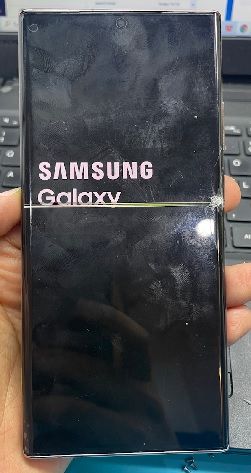











Leave a Reply